No site found for codelikethis.herokuapp.com; using CodeLikeThis content.
Slides
No-Frills In-Browser Unit Testing
or, Testing Framework? What Testing Framework?
by Alex Chaffee
Burlington Code Academy
The Best Tests
"The best tests are the ones you actually write." - me
- Friction is the enemy of flow
- If you're in the zone, don't get distracted by setup...
- ...code first, fiddle with your framework later
The Best Test Framework
function assert(value) {
if (!value) {
console.log("Failure");
}
}
All you need is loveassert.
Even better
function assert(value, why) {
if (value) {
console.log("Success: " + why);
} else {
console.error(new Error("Failure: " + why).stack);
}
}
console keeps calm and carries on
console.assert(pageNumber >= 0 && pageNumber < numPages,
'page number should be in range');
- This built-in console.assert function works fine, but failures do not stop execution
- a custom
assertfunction lets you "fail fast" which is usually a better idea for unit tests since a failure is more obvious and immediate
Test As You Go - Step 1
Start with the null case.
assert(fancyText('') === '');
function fancyText(s) {
return '';
}
"Run Test Suite" command: F5 (Refresh)
Test As You Go - Step 2
Write one more test case...
assert(fancyText('') === '');
assert(fancyText('apple') === 'Apple');
...and enough code to make it pass
function fancyText(s) {
return s[0].toUpperCase() +
s.slice(1).toLowerCase();
}
Test As You Go - Step 3
There is no step 3!
Just keep writing tests, and code that satisfies them.
assert(fancyText('pad thai') === 'Pad Thai');
assert(fancyText('state of the union') === 'State of the Union');
- see https://fancy-form.herokuapp.com/ and https://github.com/alexch/fancy for a live example
- eventually you may want to move your tests into a
test()function, then to a separate file, then to use a framework like Jest or Jasmine...- or maybe not!
Self-Testing Web Sites

TAP

- TAP is a test output format
- Test Anywhere Protocol
-
tapeis a JS implementation of TAP that works in browsers- with a little help from
browserify:-)
- with a little help from
-
tapis a node module that runs on the command line
image from http://hopefuls-rph.tumblr.com/post/88053060131/important-things-to-keep-in-mind-when-portraying-a
Tapped Out
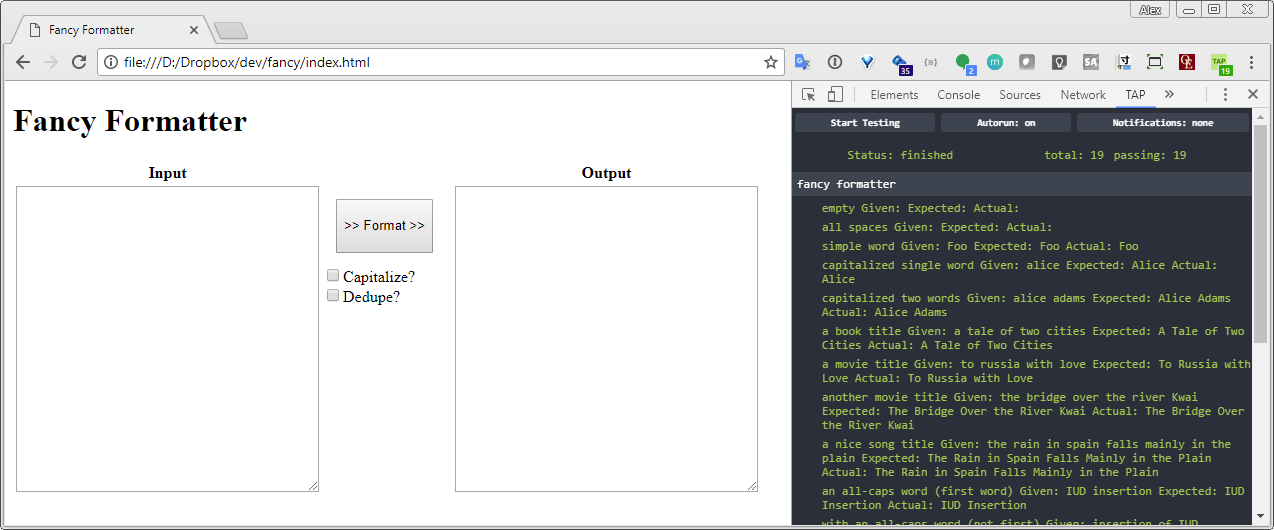
Tapped Source: fancy.js
t.equal is tap's assert :
var test = require('tape');
if (window.tapExtension) {
test = window.tapExtension(test);
}
function fancyText(s) {
return s[0].toUpperCase() +
s.slice(1,s.length).toLowerCase();
}
test('fancy formatter', function(t) {
t.equal(fancyText(""), "",
"should not do anything to an empty string");
t.equal(fancyText("bob"), "Bob",
"should capitalize a single word");
t.end()
});
Tapped Source: fancy-bundle.js
shell:
npm install --save-dev browserify tape
browserify -o fancy-bundle.js --standalone fancyText fancy.js
- browserify rewrites & smooshes server-side JS files and libraries into a single file
-
-o fancy-bundle.jsmeans "output all the JS into this one file" -
--standalone fancyTextmeans "make thefancyTextfunction available to other scripts on the page"
Tapped Source: index.html
<button id="format" onclick="doFormat()">
>> Format >>
</button>
...
<script src="fancy-bundle.js"></script>
<script>
function doFormat() {
var inputWidget = document.getElementById("input");
var outputWidget = document.getElementById("output");
var output = fancyText(inputWidget.value);
outputWidget.value = output;
}
</script>
Conclusion
- Testing is delicious, do it all the time
- Don't get trapped by your tools
- Do what works and fix it later (or don't)
-
Optional: use a standard format like TAP
- gives you an upgrade path from in-browser to command-line / continuous-integration / full suite
- integrates with other tools (like Browser-Tap and tap-spec)
- might be more familiar to teammates
Links
- https://fancy-form.herokuapp.com/
- http://codelikethis.com/lessons/javascript/no_frills_testing
- Browser-Tap Chrome Extension
- the built-in console.assert function works fine, but failures do not stop execution; a custom
assertfunction lets you "fail fast"
Outline
- No-Frills In-Browser Unit Testing
- The Best Tests
- The Best Test Framework
- Even better
- console keeps calm and carries on
- Test As You Go - Step 1
- Test As You Go - Step 2
- Test As You Go - Step 3
- Self-Testing Web Sites
- TAP
- Tapped Out
- Tapped Source: fancy.js
- Tapped Source: fancy-bundle.js
- Tapped Source: index.html
- Conclusion